
- #Serviio console key command how to
- #Serviio console key command tv
- #Serviio console key command download
- #Serviio console key command windows
Turn on your SmartTV and wait for Serviio option to come up on Sources. Remove the ServiioConsole from your Applications folder.
#Serviio console key command tv
If your Smart TV Is connected on the same network as your Computer is, The Serviio option should now appear on your SmartTV as one of your choices under Sources. To uninstall Serviio from your OSX machine, you have to stop the Serviio daemon, stop the Serviio-Console application. I'm trying to watch fight games streams from if that helps.Ħ. I followed this word for word, but there is nothing in the folder online on my Samsung smart tv.
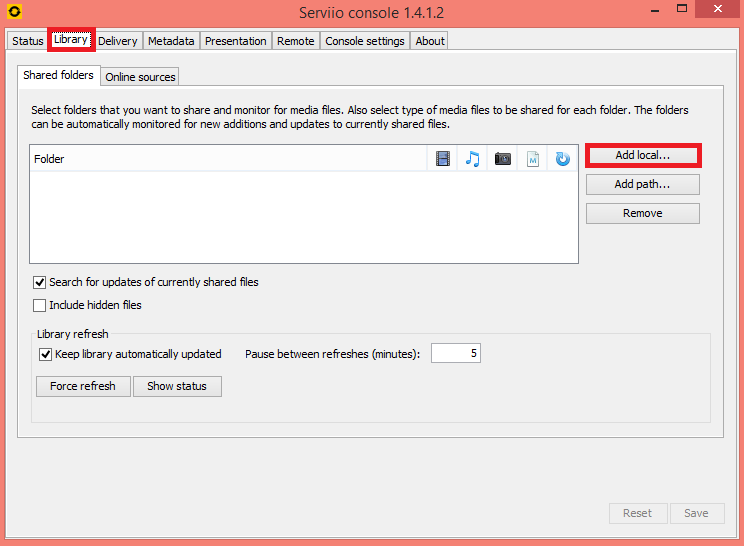
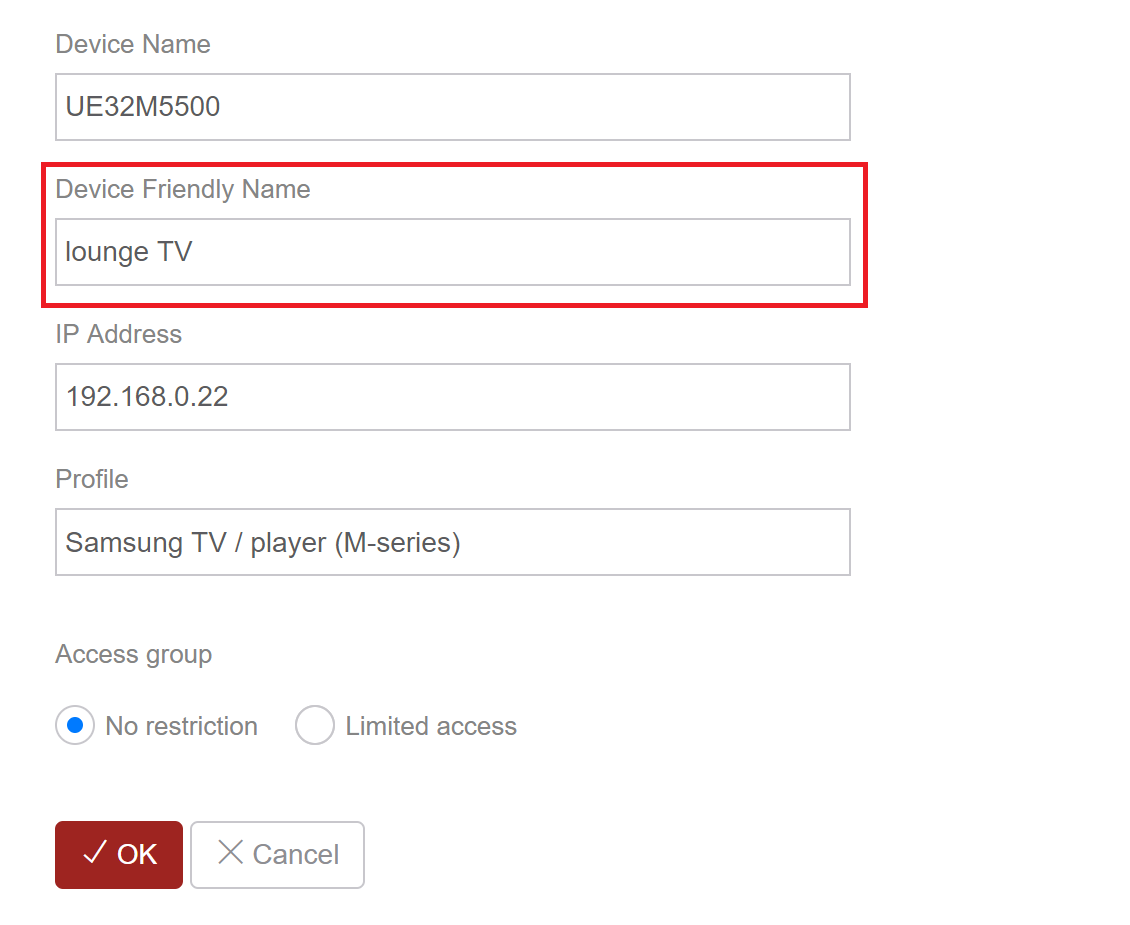
Stopping from auto-starting the next vid.
#Serviio console key command how to
How to make your Subscriptions box your default page on Youtube, instead of "What's New" with a bunch of recommendations you don't want to see. Whitelisting by Channel on Youtube - GM/TM Script So try modifying some Firewall settings if you're having issues with Serviio not being able to share ANY video. The console service (on port 23423 by default) exposes a REST API which which does not require authentication.
#Serviio console key command windows
On a different computer that ran Windows Vista, I had to disable some Firewalls to get ANY video to share with Serviio. This module exploits an unauthenticated remote command execution vulnerability in the console component of Serviio Media Server versions 1.4 to 1.8 on Windows operating systems. You can also try just sharing some folders on your computer with videos in them. Post questions or problems you may have here. Once you find it, find and click the Online folder, and your channels should be there. May take a few seconds for your TV to detect it on your network. If your Smart TV Is connected on the same network as your Computer is, The Serviio option should now appear on your SmartTV as one of your choices under Sources. Back at the console, finally click "Save".Ħ. For this example, I chose to put in "GSL".įor Media Type, click Video. For example, GOM's new twitch channel is įor display name, choose what you want it to be labeled as on your TV. For the Source URL, insert the channel URL. Go the Library > Online Sources and click Add. I would recommend making a shortcut for the console for your desktop.ĥ. Default location after installation will beĬ:/Program Files/Serviio/bin. Now, your GUI for Serviio is going to be ServiioConsole.exe. By default, it's set to automatically start when your computer is turned on. Here, you can also fidle with the settings as to whether to automatically start Serviio when your computer starts or not. Find Serviio, right click it, and make sure it's turned on. As a general rule, if it's off or you can't find it, go to Run on your task bar (assuming you're running Windows) and type in services.msc. Go to your task manager and under Processes, make sure ServiioService.exe is running (it should be following the installation). Backslashes are used for computer locations in this blog because TeamLiquid apparently doesn't recognize Forward Slashes for some reason)Ĥ. I am having a bad time trying to get the correct parsing for the path command in the remote console.
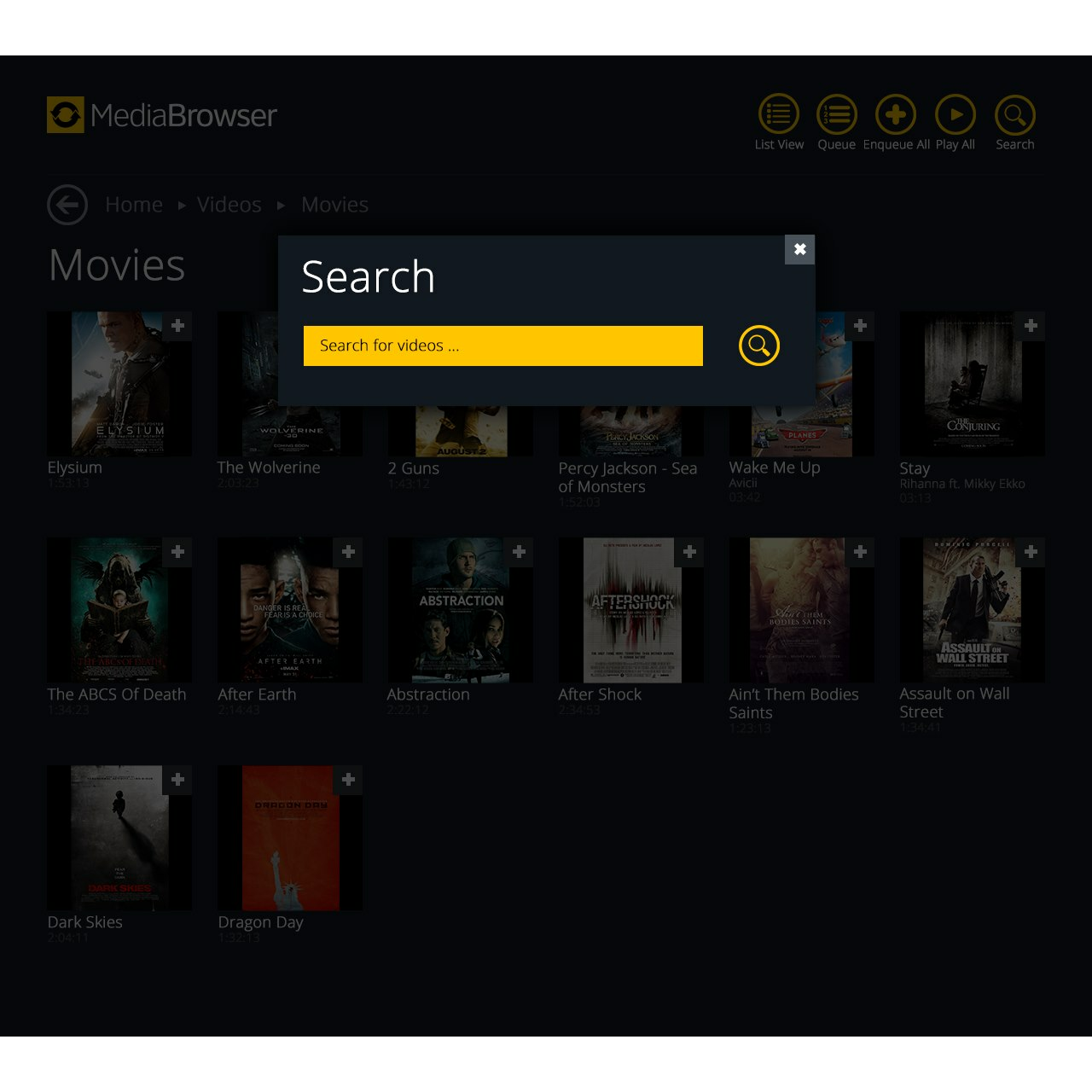
(note: the Backslashes should be replaced by forward slashes. I am using serviio-console (linux version) on a second linux box to control serviio on the OMV, connected via ethernet. Cut and paste the plugin (which should be oovy) into the Plugins folder for Serviio.
#Serviio console key command download
Download the Twitch Plugin for Serviio:ģ. So I decided to post those instructions on a blog as well, maybe help people out who don't know how.Ģ. Then I realized that there might be other people who might not know how or that they can do this. He sent me a message asking how, and I wrote up instructions. See ‘aws help’ for descriptions of global parameters.Apparently, there are people out there that don't know that this is possible. If provided with the value output, it validates the command inputs and returns a sample output JSON for that command. Similarly, if provided yaml-input it will print a sample input YAML that can be used with -cli-input-yaml. If provided with no value or the value input, prints a sample input JSON that can be used as an argument for -cli-input-json. Prints a JSON skeleton to standard output without sending an API request. This may not be specified along with -cli-input-yaml. It is not possible to pass arbitrary binary values using a JSON-provided value as the string will be taken literally. If other arguments are provided on the command line, those values will override the JSON-provided values. The JSON string follows the format provided by -generate-cli-skeleton. Reads arguments from the JSON string provided. cli-input-json | -cli-input-yaml (string)

For information about the supported key formats and lengths, see Requirements for key pairs in the Amazon EC2 User Guide. To use the public key, you must have the matching private key.


 0 kommentar(er)
0 kommentar(er)
